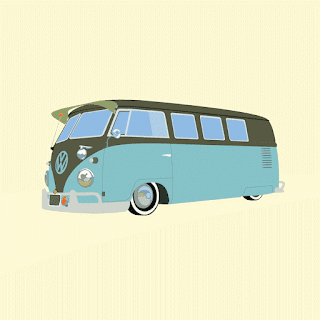The winner was Paul Stansifer and his design was the best fit for Wikipedia, but some changes was needed. After remodeling Paul Stansifer's Wikipedia's logo the official Third Wikipedia logo was created. By 2007, users discovered that the logo had some minor errors. The errors were not immediately fixed, because, according to Friedland, he could not locate the original project file. Friedland added that "I have tried to reconstruct it, but it never looks right" and that the logo "should be redrawn by a professional illustrator." Kizu Naoko, a Wikipedian, said that most Japanese users supported correcting the errors. In an e-mail to Noam Cohen of The New York Times, Kizu said that "It could be an option to leave them as they are. Most people don't take it serious and think the graphical logo is a sort of pot-au-feu of various letters without meaning."
 |
| Winner of the international contest for wikipedia's logo |
 |
| Wikipedia's second logo 2001-2003 |
 |
| Wikipedia's Third logo 2003-2007 |
 |
| wikipedia's forth logo 2007-present |